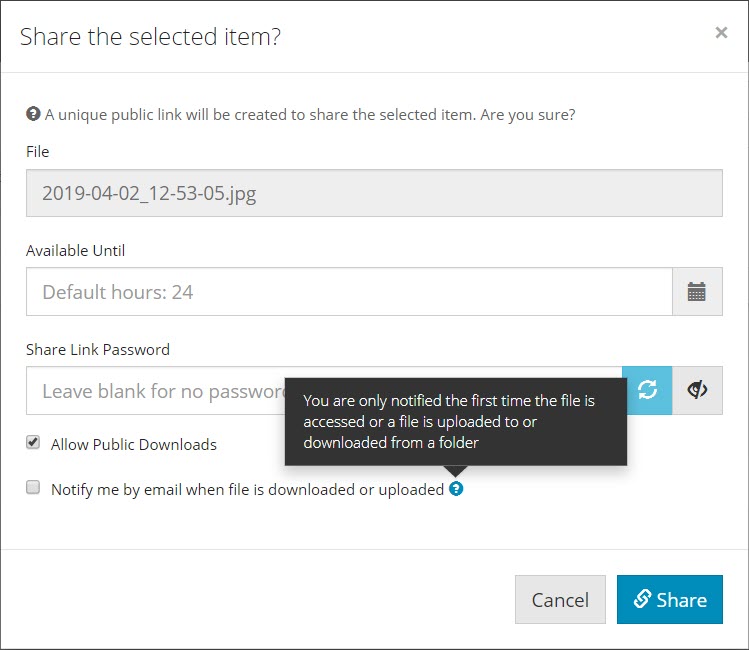Precisa de suporte remoto em T.I? Entre em contato, 80 reais a conexão, cobramos apenas se resolver! WhatsApp (11 999746088)
quinta-feira, 26 de novembro de 2020
Cerberus erro Send me a copy of the e-mail” and "Notify me by email when file is downloaded or uploaded não funciona
Cerberus ftp como compartilhar arquivos gerar link compartilhável com senha e data de expiração
The administrator has full control over public file sharing. Before a user can share a file publicly, the administrator has to grant explicit sharing privileges to that user’s virtual folder. Once granted permission, users can share files or entire folders.
To share a file or folder:
- Press the button to the right of the file or folder you wish to share. This will open up an options section.
- Press the Share button to bring up the public file sharing dialog.
- Decide how long the file or folder should be available.
- Specify a password that anyone clicking on the link must enter before being allowed access (optional)
- Specify if you wish to allow public downloads (No user authentication required)
- Specify if you wish to have an email sent to you when the file or folder has been downloaded or uploaded (Note: You are only notified the FIRST time the file is accessed or a file is uploaded or downloaded from a folder)
- Press the Share button to generate a unique URL to the file or folder.
Public Uploads
The Allow Public Uploads option lets you receive a file from someone by sending a link to a page where the other party can upload the file to.
- Navigate to the folder you want to share.
- Select the grey expand button to the far right of the folder name. This will open an options section.
- Press the Share button to bring up the public file sharing dialog.
- Specify a password required for access after clicking the file or folder link (optional).
- Select Allow Public Uploads to this folder.
- Press the Share button to generate a unique URL to the folder.
Cerberus ftp Share public Link - Error Client-provided host information failed validation
In versions 11.0 and 10.0.17 of Cerberus FTP Server, we fixed a security issue in which password reset is vulnerable to HTTP host header attack, which allowed malicious password reset emails. Administrators must now configure an “allow list” of acceptable domains, host names, or IP addresses that can be accepted from the host header. Any domains not on the "allow list" will not be allowed to reset passwords or create public shares.
To add a domain to the "allow list":
- Open the Server Manager.
- Select the Protocols page.
- Select the HTTP and HTTPS tab.
- Add a domain, host name, or IP address to the comma-separated list for Client Domain Allow List.
- Press the Save button on the Server Manager to save your settings.
Cerberus ftp email notificação
Several Cerberus features require an SMTP server to be configured to enable the server to send emails. Email event actions, password expiration notification, web password resets, and public file sharing all require an SMTP server.
You can add an SMTP server configuration on the Event Targets page of the Event Manager.
Open the Cerberus UI and click the Event Manager toolbar button.
The Event Targets page allows you to add email servers. Go to Event Targets.

Click the New button on the top-right side of the targets page and select New SMTP Target.

Cerberus currently supports the SMTP protocol, including SMTP with implicit TLS encryption and explicit TLS encryption with STARTTLS. If your server requires it, SMTP server credentials can be configured by selecting the SMTP Authentication checkbox.

When you are finished adding the SMTP server details, press the Update button to save your configuration.
terça-feira, 24 de novembro de 2020
Erro ao abrir Epson Scan: Impossível comunicar corretamente com o scanner epson l455
quinta-feira, 5 de novembro de 2020
Download java versões antigas
quarta-feira, 4 de novembro de 2020
Anexo fica no corpo do email e nao na barra de anexos outlook


- No Formato Rich Text, os anexos são mostrados no corpo da mensagem. Uma das vantagens do RTF é que você pode alterar o tamanho e a cor da fonte. O Microsoft Outlook é compatível com esse formato.
- Nos formatos HTML e de Texto, os anexos são mostrados no cabeçalho da mensagem. O formato HTML permite que você altere o tamanho e a cor da fonte. A maioria dos softwares de email é capaz de redigir mensagens em HTML. O formato de Texto é a forma mais simples e não permite que você altere o tamanho e a cor da fonte. Por outro lado, todos os softwares de email podem lidar com esse formato.